Apps on the Gameflexa.com website are sourced from the App Store and Google Play, then edited and edited by our team. If you are interested in the Apps on our website, you can download them through the recommended download links. If there is any infringement, please contact us.
Apps on the Gameflexa.com website are sourced from the App Store and Google Play, then edited and edited by our team. If you are interested in the Apps on our website, you can download them through the recommended download links. If there is any infringement, please contact us.



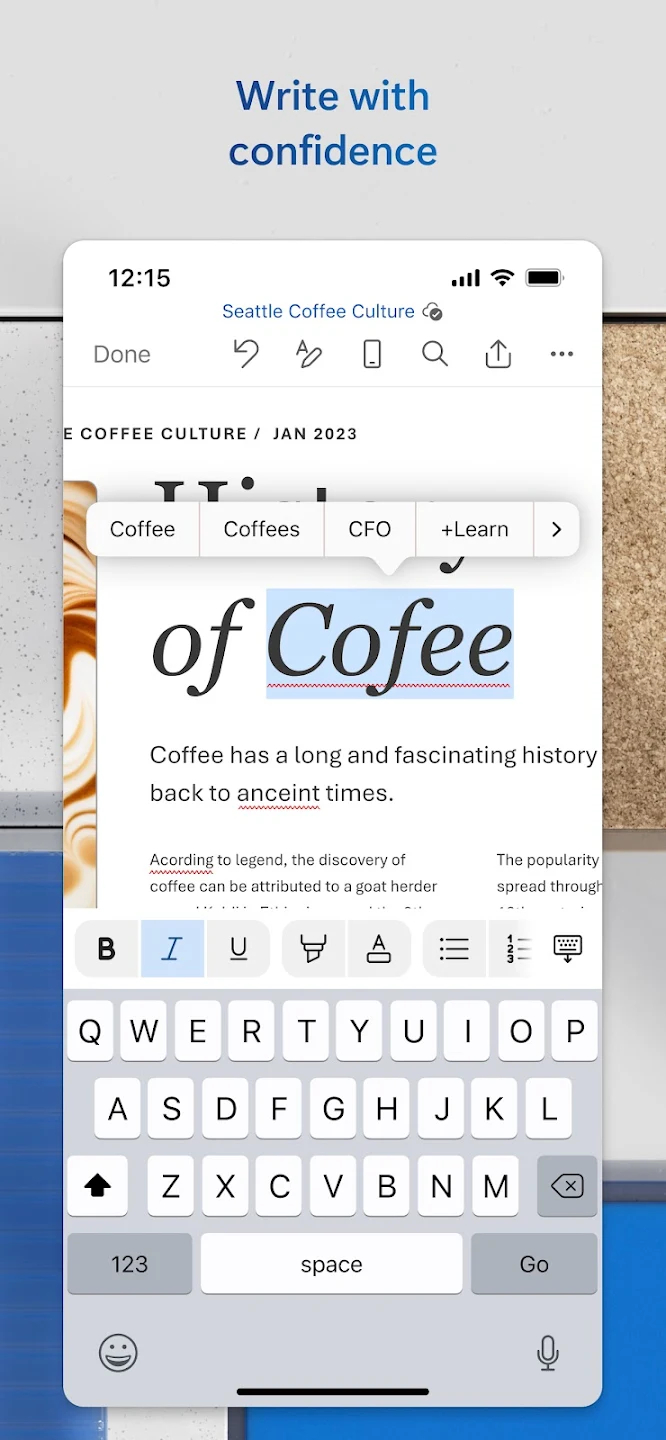
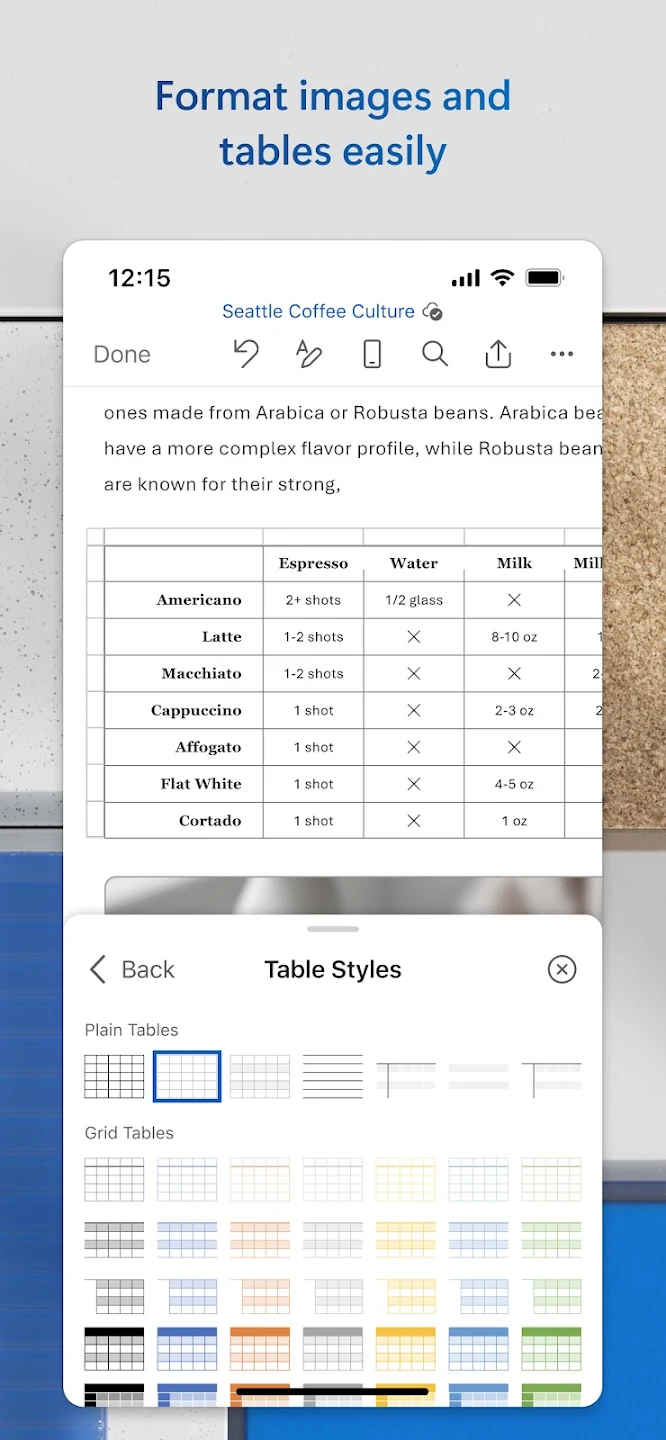
Description:
Microsoft Word: Document Creation and Editing
Microsoft Word is a versatile word processing application that empowers users to create, edit, and format documents effortlessly. Here's an overview of its key features:
1. Document Creation:
Start with a blank document or choose from a variety of templates to kickstart your project.
2. Text Editing and Formatting:
Easily type and edit text with a wide range of formatting options including fonts, colors, styles, and alignment.
3. Rich Media Integration:
Enhance your documents visually by inserting images, charts, tables, and shapes.
4. Real-time Collaboration:
Collaborate seamlessly with others by sharing documents and editing them simultaneously.
5. Styles and Themes:
Apply predefined styles and themes to maintain consistency and give your document a professional look.
6. Spell Check and Grammar:
Ensure error-free content with built-in spelling and grammar checking tools.
7. Page Layout Customization:
Customize page layout options such as margins, orientation, and size to suit your needs.
8. Headers and Footers:
Add headers and footers to include document titles, page numbers, and other relevant information.
9. Document Organization:
Utilize headings, subheadings, and lists to organize and structure your content logically.
10. Tables of Contents:
Easily generate tables of contents to navigate longer documents seamlessly.
11. Review and Track Changes:
Collaborate securely by tracking changes, adding comments, and accepting or rejecting edits.
12. Templates for Efficiency:
Save time on formatting by choosing from a wide range of templates for resumes, reports, letters, and more.
13. Integration with Other Office Apps:
Seamlessly integrate with other Microsoft Office applications like Excel and PowerPoint for enhanced productivity.
14. Cloud Integration for Accessibility:
Save documents to the cloud (OneDrive) for easy access across devices and collaborative editing.
15. Printing Options for Professional Results:
Customize print settings to produce high-quality hard copies of your documents.
16. Accessibility Features for Inclusivity:
Ensure your documents are accessible to everyone with features like Alt Text for images and Accessibility Checker.
17. Researcher and Smart Lookup for Insights:
Access valuable insights using the Researcher tool and get definitions or information with Smart Lookup.
18. Mobile Accessibility for On-the-Go Editing:
Edit documents anytime, anywhere with the mobile version of Microsoft Word available for both Android and iOS.
Microsoft Word provides a comprehensive suite of tools for creating and editing documents, making it an essential application for personal, academic, and professional use.
